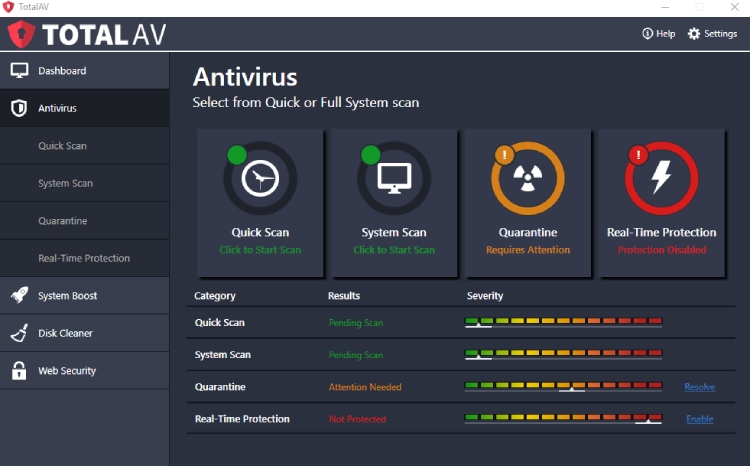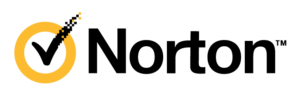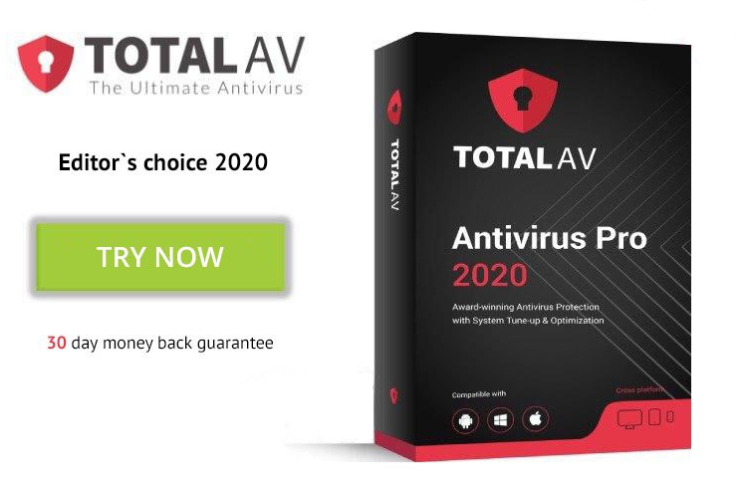 As an affordable and exceptional security solution for your desktop and mobile platforms, TotalAV is a sure pick cause it offers best deal for the users. It comes with an impressive list of extras, along with a friendly interface. Performance boost, duplicate removal tools, and fast, thorough scans are also a part of the package. Add optimization tools, a low impact on system resources, and you’ll see the appeal. All you need is to try now this exceptional tool.
As an affordable and exceptional security solution for your desktop and mobile platforms, TotalAV is a sure pick cause it offers best deal for the users. It comes with an impressive list of extras, along with a friendly interface. Performance boost, duplicate removal tools, and fast, thorough scans are also a part of the package. Add optimization tools, a low impact on system resources, and you’ll see the appeal. All you need is to try now this exceptional tool.
Pros:
- Great against malware
- Leading anti-ransomware and anti-phishing modules
- Low system impact (works on older machines)
- Generous 30-day money-back guarantee
- Includes a set of optimization tools
Cons:
- Hasn’t yet been properly tested by third parties
- Phishing protection is not on par with the leaders
FAQ About TotalAV We Have to Answer
Is Total AV legit and reliable? Is it safe to use? Can we trust it?
Yes, TotalAV is a legit antivirus solution that is safe to use. A couple of years ago, back when it was just entering the market, there was some controversy surrounding its name. Mostly, it had to do with the steep renewal rates that were two, or even three times higher than the first-year rates. Plus, many users claimed that the refund policy was a scam and couldn’t get their money back.
The good news is – all that is in the past now. However, even today, the renewal prices are unreasonably high, but clearly stated on the website and when you’re about to buy one of the available plans. So, you might want to manually cancel automatic renewal or ask support to do that for you.
Over the years, this software has been tested by numerous experts in the field. And, most TotalAV reviews agree that in 2020, it is a reliable and legit antivirus program. But is Total AV safe? Can it be trusted to safeguard your device and personal data from outside attacks? It’s a top-10 security suite, and it performs strongly in real-world tests, falling only behind Kaspersky, Bitdefender, and Norton.
Where does Total AV come from? Who are the owners? Where is the HQ located? How long has it been on the market?
Total AV is a British company, with the HQ located in Hampshire. The exact address is Larch House, Parklands Business Park, Denmead, Hampshire. TotalAV has offices in the US, Canada, and Australia, along with a universal number for European customers. This is a rather “young” enterprise, with a relatively small team of developers (compared to Avast and Kaspersky, of course).
Thanks to the quick rise to popularity, they’re actively expanding their reach, opening new international offices. Total AV was founded in 2016 but is already on par with the leaders in the field thanks to the clever pricing policy, decent anti-malware performance, and helpful customer support.
Is Total AV a good antivirus? How does it perform?
The short answer – yes, it is a good antivirus. While it is slightly behind the top-3 solutions, that is well compensated by the affordable prices and user-oriented approach. In 2020, malware is a bigger threat than ever, and to fully protect against all known types of hacker attacks, an antivirus solution needs to be equally good against a long list of threats.
In the most recent lab tests, the TotalAV antivirus proved to be reliable. AV-Test included it into its evaluation list, and TotalAV detected 100% of the prevalent malware and 98% of the zero-day attacks. In the AV-Comparatives tests, it was also highly efficient with a 98.5% detection-elimination rate. As you can see, in the traditional anti-malware tests, this product is rather dependable.
For the sake of this TotalAV review, our experts tested it against phishing, ransomware, and spyware attacks. The results were quite surprising (in a good way), especially in the anti-ransomware test. Thanks to the generous list of extra features, TotalAV managed to detect and eliminate even the most advanced types of threats.
What are Total AV pros and cons?
With Total AV, you can expect to get a long list of security features, low-budget plans, and a decent performance against all known threats. Here’s a short pros-cons Total AV antivirus review:
Pros:
Cons:
What are Total AV tests showing?
If you check the Total AV reviews, or, rather, take a good look at third-party lab test results, you’ll notice one important thing. Initially, Total AV wasn’t very impressive in real-world performance, but right now, it’s very reliable and safe. If you’ve been wondering – is TotalAV legit – the answer is yes, it is. But is TotalAV safe – how strong is it against modern-day threats?
Currently, it’s on par with Trend Micro, McAfee, AVG, and other leading anti-malware products. It is equally good in performance, protection, and usability (these are the most important aspects of any antivirus). That’s the most objective answer to the question – is Total AV any good?
What are Total AV packages available?
Here’s a full Total Av price list:
Antivirus Pro (29 USD per year) is very affordable but quite feature-packed. This wasn’t the case when it was first introduced; so, check TotalAV reviews 2020 if you want to learn more about it. With Antivirus Pro, you’ll get: Real-time protection; Zero-day attack protection; Protection against phishing, ransomware, and spyware; Optimization tools.
If you need to protect up to five devices, go with Internet Security (39 USD per year). Along with wider coverage, it also includes a VPN (Virtual Private Network).
Total Security (29 USD per year) includes all the features and tools from the previous two packages and ads, a password manager, and an ad-blocker. Plus, it protects up to six simultaneous connections.
How good is TotalAV for Windows?
Initially, it used to be a Win-exclusive security solution. The company decided to add Mac and mobile support later. So, the team had quite some time to perfect the Windows client (app). Check any Total AV review, and you’ll instantly see that the Windows UI is fast, intuitive, and easy to navigate. It’s also worth mentioning that this antivirus is compatible with older operating systems.
We’re talking about Win XP (32- and 64-bit), Vista, 7, and higher. There aren’t that many leading security solutions that are compatible with an OS that came out two decades ago. The system requirements are also very modest. You’ll be able to run Total AV on a Pentium 4 with 2GB of RAM. On the hard-drive, Total AV needs 1.5GB of space. Your workflow won’t be interrupted even during a full scan.
Overall, Total AV is an excellent choice for Windows. And you won’t have any problems with downloading and installing it. This is important: during installation, you might be asked to install an additional package – V9 Network adapters. Don’t hesitate to say “Yes.”
How good is TotalAV for Mac? Do you need it?
Despite the popular belief, macOS isn’t immune to cybercriminals. That’s especially true for the recent years when hackers started to target this OS due to its increasing popularity specifically. And let’s not forget about “universal” types of attacks. We’re talking about ransomware, phishing, spyware (adware, keyloggers, webcam hijackers), and more. So, what is TotalAV capable of for the Mac systems?
Well, it’s a top-10 antivirus solution with a below-average price. It’s quite feature-packed and will protect you from all the threats mentioned above. The user interface is straightforward and won’t take more than a couple of minutes to familiarize yourself with it. Moving on with our Total Av for Mac review, we’re happy to say that in contrast to numerous antivirus products, the macOS version of TotalAV is just as good (and feature-packed) as the Windows edition.
Ease Of Use
As a leading modern-day antivirus product, TotalAV mostly runs on its own and doesn’t require the user to change any settings to work effectively. Even if it’s your first software of this kind, you’ll make sense of the user interface in five minutes. The download-installation process takes only +/- 10 minutes. The centralized dashboard is pretty self-explanatory and allows you to run scans by clicking on a big green button.
All the other important menus are located conveniently on the left side and can also be accessed immediately. Antivirus, System Boost, Disc Cleaner, Web Security, and Vault are all just one click away. The status board at the bottom of the main screen can be a bit “intimidating” at first, but it only shows potential threats, flaws, or junk files on the system that need your attention.
Customer Support
In many ways, a live chat is the fastest and easiest way to get help from technical support. You can find it in the bottom right corner of the TotalAV official website. It only takes the support agents 1-2 minutes to join the chat and provide help – they are ready to help in 24/7 mode. Fans of old-school communication methods can grab their phones and call customer service.
The email system is also available, and TotalAV always answers within 24 hours. And if you want to try to solve whatever you’re dealing with on your own, the extensive Knowledge Base and the FAQ will be of great help. In the Frequently Asked Questions section, you’ll find helpful, down-to-Earth guides on how to change a plan, how to get a refund, and how to cancel a subscription. The Knowledge Base is a bit more complex but also more informative.
Performance
TotalAV hasn’t been around for a very long time; but, it’s already a very popular and effective antivirus solution. Sadly, that also means that third-party labs didn’t yet have time to test it properly. So, to figure out whether this is a reliable program or not, our experts had to run their tests. By planting malicious samples, they checked how quick TotalAV was to discover potential threats and whether it eliminated them all or not.
While the results weren’t industry-leading, with a 90% detection-elimination rate, TotalAV easily made it into the top-10. For the next tests, it had to prove its worth against phishing URLs and ransomware samples and didn’t disappoint – it performed flawlessly. The extra modules did an excellent job of keeping malicious URLs and ransomware at bay.
This antivirus also includes great efficient protection against adware and spyware, along with a reliable VPN (available as a standalone purchase). The system impact is very low, and TotalAV is perfectly compatible with older operating systems and hardware. It only requires 200MB of RAM (memory) to work in the background. The CPU load is also very low, and it doesn’t change much during a full scan.
Packages and Pricing
- Antivirus Pro: 29 USD per year
- Internet Security: 39 USD per year
- Total Security: 59 USD per year
Antivirus Pro can simultaneously protect up to three devices and will be a perfect entry-level antivirus solution for most users. It protects against malware, phishing, spyware, adware, and ransomware. Plus, with it, you’ll get a set of optimization/tune-up tools and cloud scanning. Browser cleaner, 24/7 priority support, a disk cleaner are also a part of the package.
Internet Security includes all these features/tools but can simultaneously cover up to five devices. On top of that, it includes the company’s VPN (it’s called Safe Browsing). On its own, the VPN will cost you $39 a year, which makes this package a rather smart investment.
Total Security, the most expensive package, protects six devices (both desktop and mobile). And, it includes two wonderful extras – an Ad-blocker and a secure password vault. Again, the standalone versions of these tools will cost you more than in a bundle with Total Security.
Free Edition, Trial, and Money Back Guarantee
TotalAV offers a free edition that can be downloaded from the official website. It’s awesome for running scans and revealing malicious files, but it doesn’t include real-time protection or a firewall. The great news is – you can always rely on a 30-day MBG (Money-Back Guarantee). That means you’ll get a full refund if you request one within those 30 days – the company will return all the money you spent on a TotalAV package.
Bottom Line
It might not have the most advanced anti-malware core, but the additional modules, including strong anti-ransomware and anti-phishing protection, make it all worthwhile. Compared to the likes of Kaspersky and Norton, TotalAV holds its own while being a low-budget product. It is versatile, flexible, and has one of the most helpful and quick-to-respond customer services.