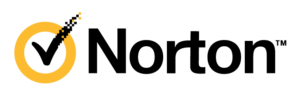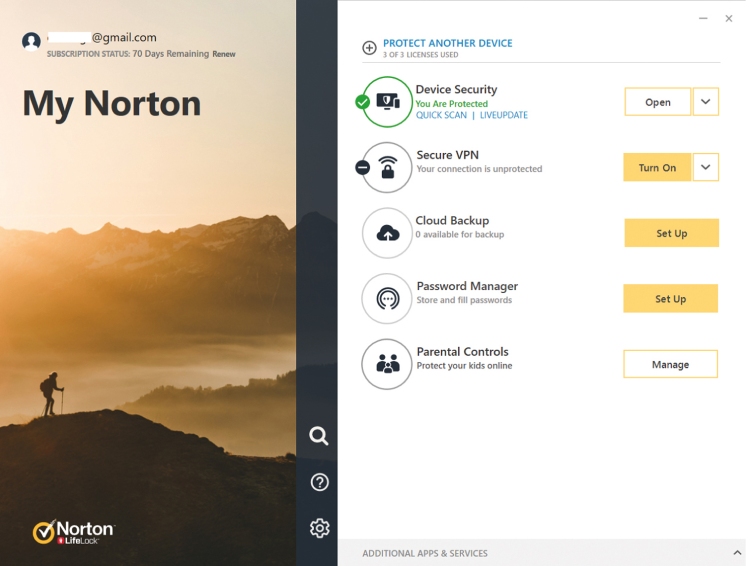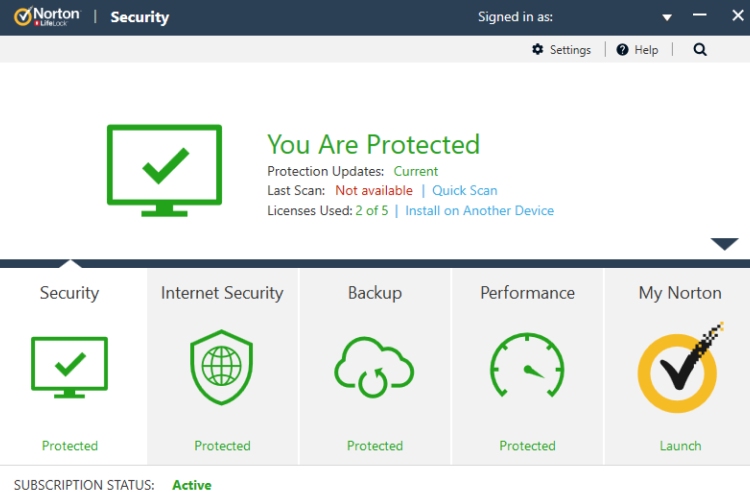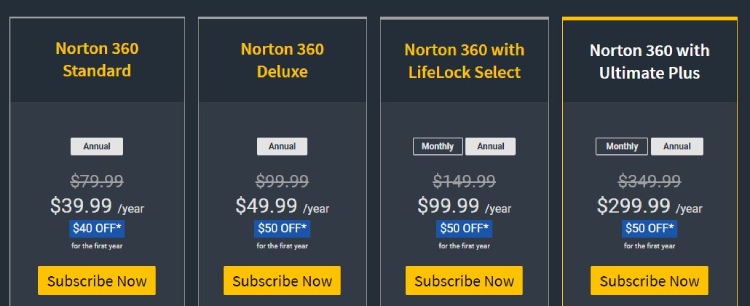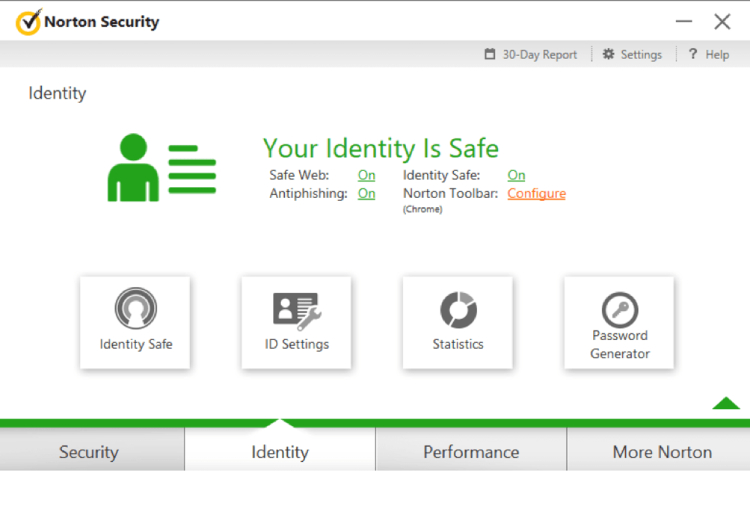There are several reasons, why you should try Norton Antivirus right now. First, strong anti-malware protection, wide coverage (the antivirus can protect up to ten devices), and generous special deal make Norton a worthy investment. It also provides excellent ID theft protection and comes with a long list of useful extra features.
Pros:
- Leading anti-malware protection module
- Includes advanced identity theft protection
- A long list of useful additional features
- Up to 100GB of secure cloud storage
- Can protect ten connections simultaneously
- Generous 60-day money-back guarantee
Cons:
- Full scans have a rather high system impact
- Lacks some important extras
Ease Of Use
User-friendliness has always been one of this brand’s standout points. The centralized dashboard is straightforward to understand and to use: all the essential menus are always within reach. In the top corner, there’s a big green check-mark that means the system is well-protected. It also includes info on the latest scans, the latest updates, and the status of the currently used license.
In the bottom corner, there are five sections, including Security, Internet Security, Backup, Performance, and My Norton. These are pretty self-explanatory and let the user change settings and run scans, among other things. Norton requires very little space on the hard drive and only takes ten minutes to install. And, it doesn’t bother the user with endless pop-up messages.
Customer Support
There are various support options available on the Norton website. First of all, there’s a live chat in the bottom right corner. Phone and email support are also a part of the deal, and this company’s customer service is quick to answer user questions. Plus, there are Knowledge Base and FAQ sections, along with helpful articles and videos where you can find solutions to various problems and handle everything on your own.
With the most expensive tiers, Norton offers premium services. That means the support agents will always prioritize you. Plus, Premium gets you in touch with tech support that can remove viruses, tune-up the operating system, and solve most kinds of troubles remotely. It will cost extra, but unless you’ve got the knowledge and skills, these experts will be of great help in a dire situation.
Performance
Norton is one of the most popular and trusted antivirus brands worldwide with a huge base of active users. Performance and anti-malware protection is one of its biggest selling points. Norton is also strong against ransomware, spyware, phishing ID theft, and comes with a long list of extra features. In the AV-Comparatives test, it eliminated 99.3% of the malicious files. AV-Test, in turn, gave it the highest score – 18.
That’s 6 in protection, performance, and usability. It was achieved thanks to the three-layer protection system that includes signature matching, heuristic analysis, and constantly updated signatures. Every day, samples collected from user devices are being analyzed by the Norton experts. They create new updates and send them out.
The anti-ransomware and anti-phishing modules also proved to be highly reliable and on par with the leaders. While the overall system impact is very low, during a full scan, Norton requires a significant amount of system resources. We’re talking about RAM and CPU, of course – this program needs very little space on the hard drive to operate. It’s also worth mentioning that full scans take a long time to complete (up to one hour).
Packages and Pricing
- 360 Standard: 39.99 USD per year
- 360 Deluxe: 49.99 USD per year
- 360 With LifeLock Select: 99.99 USD per year
- 360 with Ultimate Plus: 299.99 USD per year
Antivirus Plus, the entry-level plan, protects one single Win/Mac-run computer against malware, ransomware, phishing, and spyware. The list of features includes a firewall, cloud backup (2GB of secure online storage), and a password manager. Norton 360 Standard adds SafeCam (webcam protection) and DWM (Dark Web Monitoring). Deluxe can protect five devices simultaneously but doesn’t add any extra features.
LifeLock, the most expensive tier, focuses on ID theft protection. It provides:
- ID restoration services
- Stolen wallet protection
- A million-dollar protection package
- SSN/Credit alerts
- Credit monitoring
- Data Breach alerts
Free Edition, Trial, and Money Back Guarantee
Unlike Kaspersky or Avast, Norton doesn’t offer a free edition of its antivirus software. But, there’s a free trial available for Android and iOS, and in some ways, it’s an even better pick. The trial means you can use the paid edition of the products for free until the time runs out (you have 30 days). The desktop editions have a 30-day refund policy that we recommend taking advantage of.
Bottom Line
Optimization tools, parental controls, email/spam blocking, and password management – it’s all a part of the Norton deal. However, it lacks some important additional features that can be found in most rivals. Full scans take long to complete, and they have a rather high system impact (especially on older devices). Other than that, this antivirus solution is a safe bet for most regular users. They’ll get a user-friendly interface, leading customer support (including paid remote help), and competitive prices.